Windows XP ကို၀င္တဲ့အခါမွာ ခ်က္ခ်င္း၀င္မရဘဲ အေပၚပံုထဲကတိုင္း Log On to Windows ဆိုၿပီးလာေပၚေနလွ်င္ပိတ္တဲ့နည္းေလးပါ၊ (မသိေသးတဲ့သူေတြအတြက္ျဖစ္ပါတယ္)
Start > Run သို႔သြားၿပီး control userpasswords2 ဟုရိုက္၍ အင္တာ ေခါက္ပါ၊
မိမိရဲ႕ User Name မွာ Select ေပးၿပီး အေပၚနားက User must enter a user name and password to use this computer. ရဲ႕ေရွ႕က Check Box ေလးအထဲက မွတ္ခ်က္ေလးကို
ျဖဳတ္ေပးၿပီး OK ႏွိပ္ပါ၊
စက္ကို Restart လုပ္ပါ။ ၿပီး ။
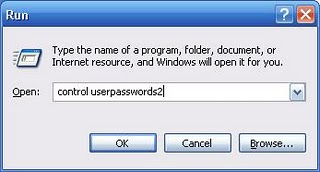

No comments:
Post a Comment