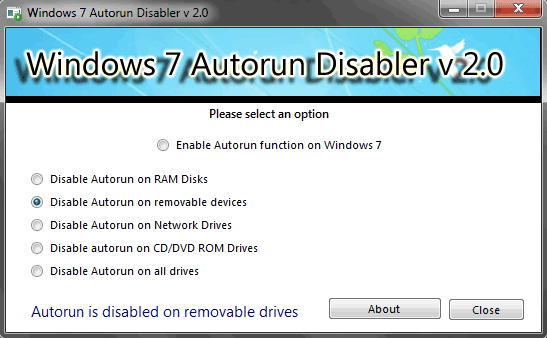ဒီေန့ က်ေနာ္ေဆြးေႏြးမယ့္ အေၾကာင္းအရာ ကေတာ့ window7 အမ်ဳိးမ်ိဳး , window vista အမ်ဳိးမ်ိဳး,window server 2008 အမ်ဳိးမ်ိဳး အ သံုးျပဳေနတဲ့မိတ္ေဆြမ်ား genuine window မျဖစ္ေတာ့ window activate မျဖစ္ ေတာ့လို ့စိတ္ညစ္ေနတဲ့ မိတ္ေဆြမ်ား genuine window ျဖစ္ေအာင္ေအာက္မွာ window7 loader ကိုအသံုးျပဳျပီး ျပဳလုပ္ပံု အဆင့္ဆင့္ ကို ပံုေလးေတြနွင့္တကြ ေဖၚျပေပးမွာျဖစ္ပါတယ္။ window activate ျပဳျပင္ေပးနိုင္တဲ့ tool ( ၃ ) မ်ိဳးကို ေအာက္မွာေဖၚျပေပးပါမယ္။
 အေပၚပံုေလးကေတာ့ Se7en Activator V3 ရဲ ့ပံုျဖစ္ပါတယ္။ download ကို ေအာက္မွာယူလိုက္ပါ။
အေပၚပံုေလးကေတာ့ Se7en Activator V3 ရဲ ့ပံုျဖစ္ပါတယ္။ download ကို ေအာက္မွာယူလိုက္ပါ။

window loader
 အေပၚကပံုေလးကေတာ့ Windows Loader ရဲ ့ ပံုေလးျဖစ္ပါတယ္။ download ကို ေအာက္မွာယူလိုက္ပါ။
အေပၚကပံုေလးကေတာ့ Windows Loader ရဲ ့ ပံုေလးျဖစ္ပါတယ္။ download ကို ေအာက္မွာယူလိုက္ပါ။

Windows 7 Loader Slic Activation with OEM information
 အေပၚကပံုေလးကေတာ့ Windows 7 Loader Slic Activation with OEM information ၇ဲ ့ပံုေလးျဖစ္ ပါ တယ္။ download ကိုေအာက္မွာယူလိုက္ပါ။
အေပၚကပံုေလးကေတာ့ Windows 7 Loader Slic Activation with OEM information ၇ဲ ့ပံုေလးျဖစ္ ပါ တယ္။ download ကိုေအာက္မွာယူလိုက္ပါ။

window loader ကိုအသံုးျပဳ နည္း
step: 1 : install button ေလးကို click လိုက္ပါ။
 step: 2 : notice box တစ္ခုေပၚလာရင္ OK ေပးလိုက္ပါ။
step: 2 : notice box တစ္ခုေပၚလာရင္ OK ေပးလိုက္ပါ။
 ဲ
ဲ
step: 3 : အေပၚက Notice box ကို ok ေပးျပီး 60 seconds ေလာက္ မိမိစက္ အတြင္း installation ကို ျပီး ေအာင္လုပ္ေပးေနပါလိမ့္မယ္။ ျပီးရင္ computer ကို restart လုပ္ဖို ့ installation complete box ေပၚလာရင္ Restart ကို click လိုက္။

step: 4 : အခုဆိုရင္ ေတာ့ မိမိရဲ ့ကြန္ပ်ဴျပန္တက္လာတဲ့ အခ်ိန္မွာ မိမိတို ့ရဲ ့window ၾကီးက genuine window ျဖစ္သြားတာကို ေအာက္က ပံုေလးအတိုင္းေတြ ့ျမင္ၾကရပါလိမ့္မယ္။
 step: 5 : ျပီးပါျပီ .
step: 5 : ျပီးပါျပီ .
Supported operating systems:
Windows 7 Ultimate Windows 7 Ultimate E Windows 7 Professional Windows 7 Professional E Windows 7 Home Premium Windows 7 Home Premium E Windows 7 Home Basic Windows 7 Starter Windows 7 Starter E Windows Vista Ultimate Windows Vista Business Windows Vista Business N Windows Vista Home Premium Windows Vista Home Basic Windows Vista Home Basic N Windows Vista Starter Windows Server 2008 R2: Enterprise Windows Server 2008 R2: Standard Windows Server 2008 R2: Foundation Windows Server 2008: Enterprise Windows Server 2008: Standard Windows Server 2008: Foundation Windows Small Business Server 2008
မိတ္ေဆြသူငယ္ခ်င္းမ်ား အားလံုး အဆင္ေျပၾကပါေစ...
ေက်းဇူးတင္ပါတယ္...
1. Se7en Activator V3
2. Windows Loader
2. Windows Loader
3. Windows 7 Loader Slic Activation with OEM information
 အေပၚပံုေလးကေတာ့ Se7en Activator V3 ရဲ ့ပံုျဖစ္ပါတယ္။ download ကို ေအာက္မွာယူလိုက္ပါ။
အေပၚပံုေလးကေတာ့ Se7en Activator V3 ရဲ ့ပံုျဖစ္ပါတယ္။ download ကို ေအာက္မွာယူလိုက္ပါ။
window loader
 အေပၚကပံုေလးကေတာ့ Windows Loader ရဲ ့ ပံုေလးျဖစ္ပါတယ္။ download ကို ေအာက္မွာယူလိုက္ပါ။
အေပၚကပံုေလးကေတာ့ Windows Loader ရဲ ့ ပံုေလးျဖစ္ပါတယ္။ download ကို ေအာက္မွာယူလိုက္ပါ။
Windows 7 Loader Slic Activation with OEM information
 အေပၚကပံုေလးကေတာ့ Windows 7 Loader Slic Activation with OEM information ၇ဲ ့ပံုေလးျဖစ္ ပါ တယ္။ download ကိုေအာက္မွာယူလိုက္ပါ။
အေပၚကပံုေလးကေတာ့ Windows 7 Loader Slic Activation with OEM information ၇ဲ ့ပံုေလးျဖစ္ ပါ တယ္။ download ကိုေအာက္မွာယူလိုက္ပါ။
window loader ကိုအသံုးျပဳ နည္း
step: 1 : install button ေလးကို click လိုက္ပါ။
 step: 2 : notice box တစ္ခုေပၚလာရင္ OK ေပးလိုက္ပါ။
step: 2 : notice box တစ္ခုေပၚလာရင္ OK ေပးလိုက္ပါ။ ဲ
ဲstep: 3 : အေပၚက Notice box ကို ok ေပးျပီး 60 seconds ေလာက္ မိမိစက္ အတြင္း installation ကို ျပီး ေအာင္လုပ္ေပးေနပါလိမ့္မယ္။ ျပီးရင္ computer ကို restart လုပ္ဖို ့ installation complete box ေပၚလာရင္ Restart ကို click လိုက္။

step: 4 : အခုဆိုရင္ ေတာ့ မိမိရဲ ့ကြန္ပ်ဴျပန္တက္လာတဲ့ အခ်ိန္မွာ မိမိတို ့ရဲ ့window ၾကီးက genuine window ျဖစ္သြားတာကို ေအာက္က ပံုေလးအတိုင္းေတြ ့ျမင္ၾကရပါလိမ့္မယ္။
 step: 5 : ျပီးပါျပီ .
step: 5 : ျပီးပါျပီ .Supported operating systems:
Windows 7 Ultimate Windows 7 Ultimate E Windows 7 Professional Windows 7 Professional E Windows 7 Home Premium Windows 7 Home Premium E Windows 7 Home Basic Windows 7 Starter Windows 7 Starter E Windows Vista Ultimate Windows Vista Business Windows Vista Business N Windows Vista Home Premium Windows Vista Home Basic Windows Vista Home Basic N Windows Vista Starter Windows Server 2008 R2: Enterprise Windows Server 2008 R2: Standard Windows Server 2008 R2: Foundation Windows Server 2008: Enterprise Windows Server 2008: Standard Windows Server 2008: Foundation Windows Small Business Server 2008
မိတ္ေဆြသူငယ္ခ်င္းမ်ား အားလံုး အဆင္ေျပၾကပါေစ...
ေက်းဇူးတင္ပါတယ္...